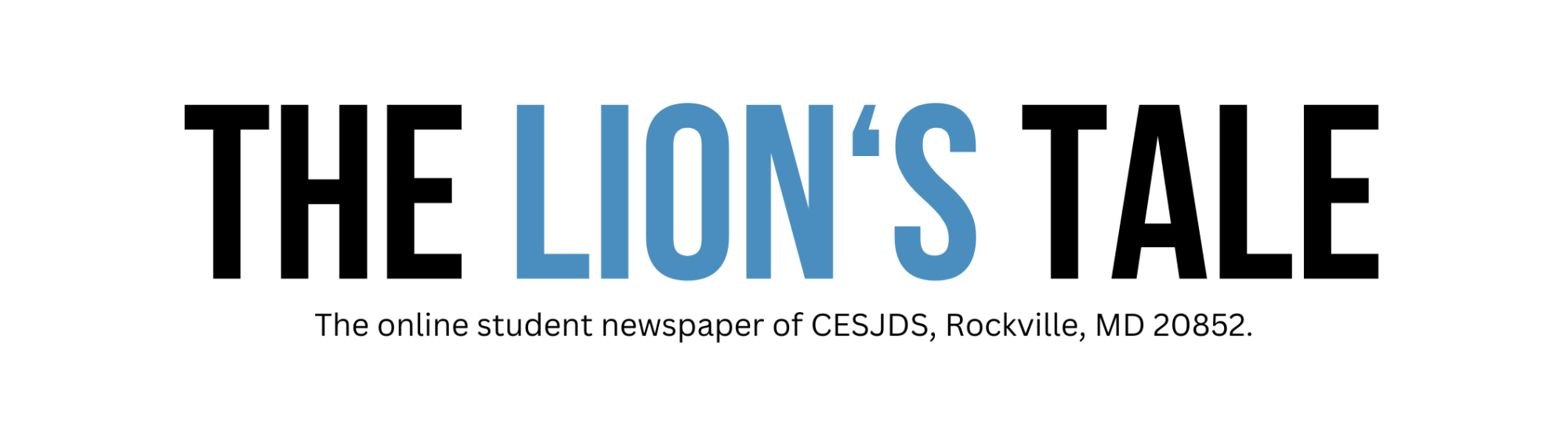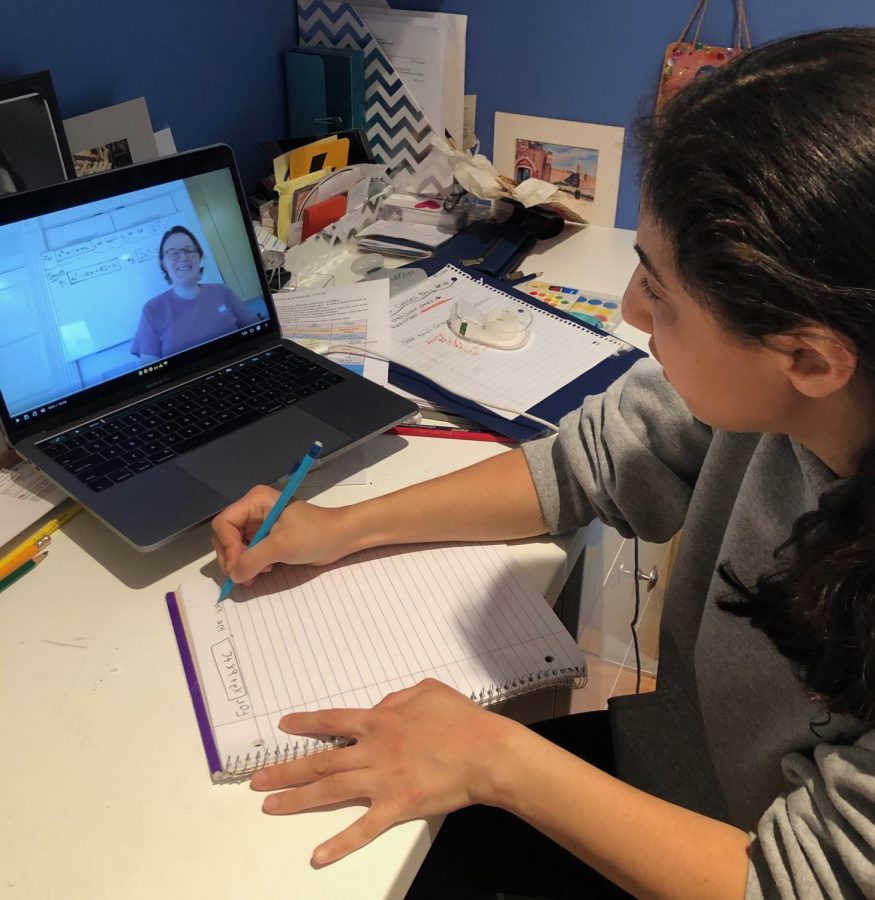Switch to Schoology brings mixed reactions from community
photo courtesy of Dimensions Yearbook
Junior Shevi Lerner takes notes while watching a video on her computer.
September 14, 2020
Among the many changes students and teachers have had to navigate in distanced learning this school year was CESJDS’ switch from Google Classroom to Schoology.
The change was announced in an email sent to students a week before classes began. The school chose Schoology because it integrates products JDS already uses, such as gSuite for Education and Powerschool, and puts them all in one place, making it easier for both students and teachers.
Director of Instructional Technology Ginger Thornton said that the administration received feedback from parents and teachers after the distanced learning portion of the 2019-2020 school year saying that they preferred all web products to be integrated to make virtual learning easier.
“Families struggled to know where and when things are happening, so Schoology helped us out by having everything in one place,” Thornton said.
JDS has received mixed responses about the usefulness of Schoology. While some people see this change as a seamless transition, others, such as senior Marshall Greenspan, have had trouble navigating Schoology.
“I feel as if it was an unnecessary move, as I was comfortable with Google Classroom,” Greenspan said.
Greenspan thinks that it will take time for both students and faculty to get used to Schoology, and he has some concerns about the usefulness of it.
“I like how on Schoology everything is in one spot, but because of that it can be quite challenging to find the specific thing you need,” Greenspan said.
In an effort to help students learn about Schoology and how they are to utilize it, the JDS tech staff sent out an email to students providing two short videos that explained how to briefly use the platform.
Regarding the training videos sent to students in order to help them navigate and use Schoology, Greenspan said, “It was a little confusing and I think there should have been more training so that it would be a smoother transition.”
“Given how experienced our students are at using technology, we assumed that students would be able to learn Schoology at their own pace with the resources we’re providing,” Thornton said in response to these comments. “For those who are having difficulty and need support, we’ve also been offering student helpdesk hours every day.”
The administration’s decision to switch to Schoology has also caused difficulty for faculty members trying to adjust to the new platform.
History teacher Natalie Levtian expressed specific difficulties she has as a teacher using Schoology.
“If I copy something for another class, it doesn’t copy so I have to check individual classes to see if they get the documents,” Levitan said.
She also finds linking documents into Schoology to be a little difficult but said she will get used to it in time.
While Levitan has encountered some challenges in using Schoology, she also sees some advantages looking ahead.
“There are a lot of additional features that [Google] Classroom didn’t have such as discussion boards and polls, and once we get used to using it in a productive manner I think it will be a very useful platform,” Levitan said.